Guest posting remains one of the most effective strategies for building quality backlinks, establishing authority, and driving targeted traffic to your website. However, finding relevant sites across multiple niches can be time-consuming and inefficient without a systematic approach. This guide breaks down how to discover hundreds of guest posting opportunities in various categories using proven techniques that scale.
You can break this process down into two parts: broad research and targeted qualification.
Part 1: Broad Research Methods
This process is critical because you’ll identify every opportunity worth pursuing.
Here’s how to do it:
Leverage Advanced Search Operators
Open Google and use these powerful search commands:
"write for us" + [YOUR NICHE]"guest post" + [YOUR NICHE]"contribute to" + [YOUR NICHE]"submit a guest post" + [YOUR NICHE][YOUR NICHE] + "become a contributor"
Not sure which categories to target? Go to “Keyword Overview” in Semrush and enter your main commercial keywords. Scroll down to “Related Keywords” and find complementary niches.
Now create a spreadsheet with these columns:
- Website URL
- Domain Authority
- Category/Niche
- Contact Information
- Requirements
- Response Rate
Unlock Competitor Guest Post Networks
Use Ahrefs or Semrush to find where your competitors are guest posting.
Enter a competitor’s domain in Ahrefs and navigate to “Site Explorer,” click “Backlinks,” and filter for author bio links using terms like “author,” “contributor,” or “written by.”
Export the data and add promising sites to your spreadsheet. Go to the “Pages with Backlinks” section to identify your competitor’s most successful guest content.
How to Find Guest Posting Sites in Bulk Across Different Categories?
For this, you have to choose a domain that have atleast 100K referring domains. You can’t use this method on a site that have fewer ref domains. We know that only big brands like Forbes, Bloomberg, The Sun, and Nytimes have ref domains more than 100k.
You can pick any brand but here I select Bloomberg for this method. Let’s start.
Step #1: Open Ahrefs site explorer and search domain name like here I am searching bloomberg.com. After that click on ref domains.
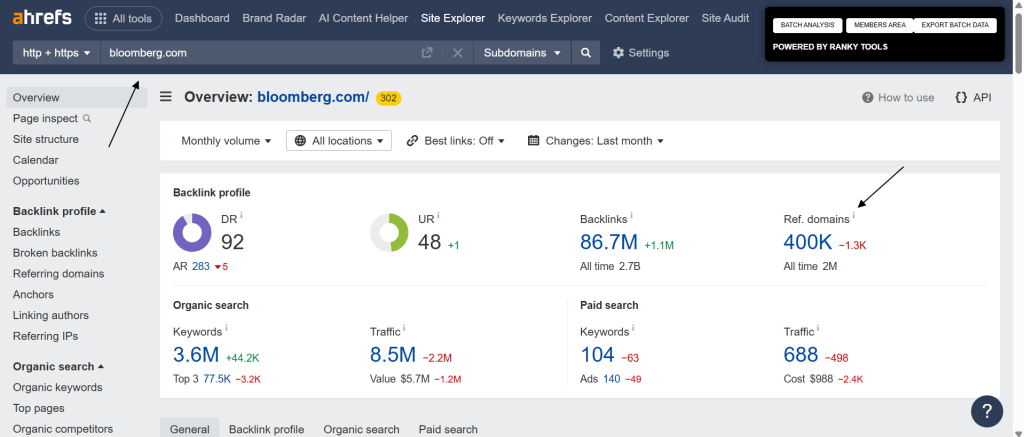
Step #2: Apply filter as per your need, here I am applying filter DR 20 to 70, Traffic 1k to 1000K, and dofollow.
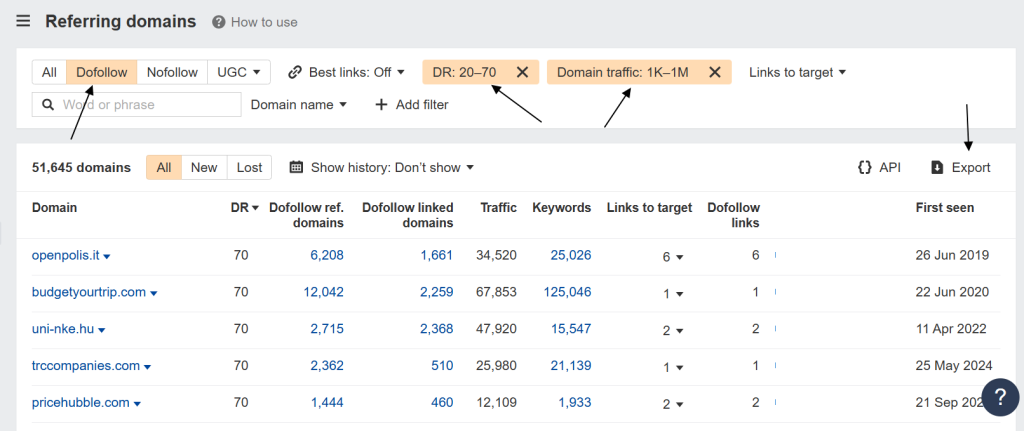
Step #3: Click on apply filter, and then export the sheet.
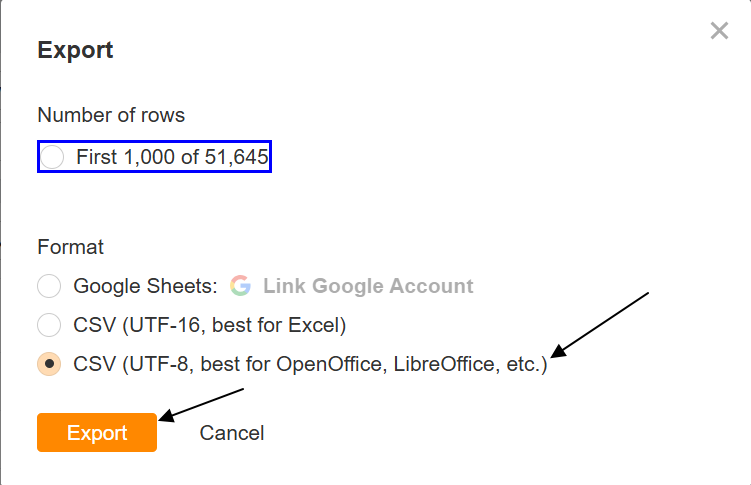
Step #4: Open this sheet on a google sheet and make two empty columns just after the domain column. Give them name categories and status.
Step #5: Now here real work starts, don’t worry that you have thousands of domains. Click on first cell of status column and apply this formula:
Step #6: Now press Ctrl+Shift+Down to select all cells in column C until the last row, and press Ctrl+D to fill down. When you press Ctrl+D then it will apply formula on all cells. Don’t press any button because it will take some time to apply formula on such a large number of cells.
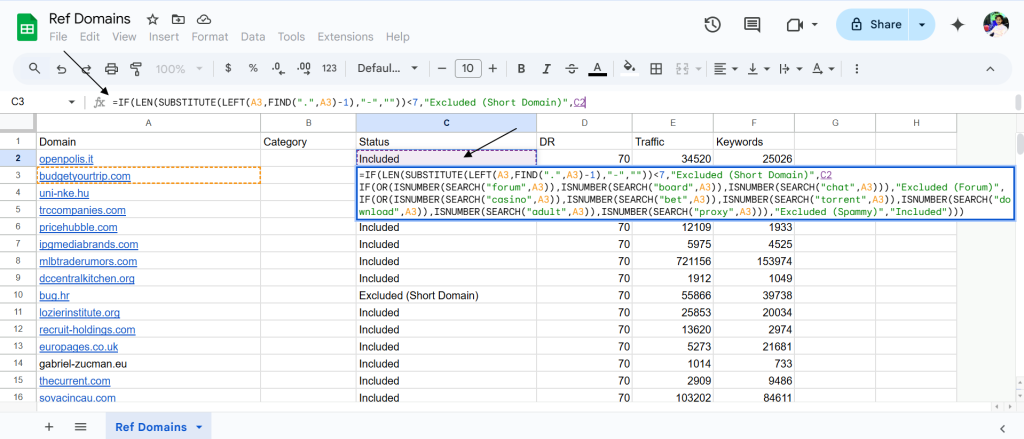
Step #7: I excluded forums, spammy sites, and domains with less than 7 characters. You can update the formula with ChatGPT as per your need.
Step #8: Once formula applied, select all columns and click on DATA and apply filter. Once filter applied, click on three short lines in the Column C header, and then uncheck all except “Included” and click on save.
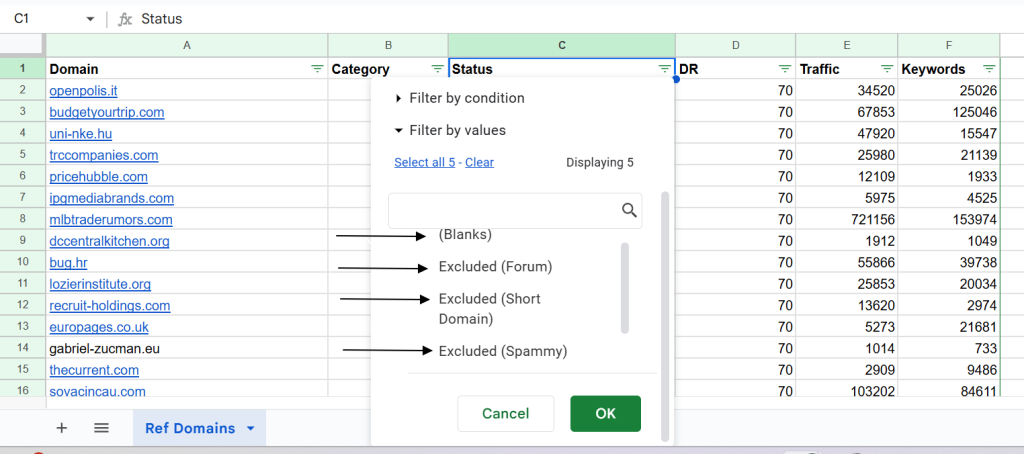
Step #9: Now apply this formula on Column B first cell:
Step #10: Apply it on all the cells by following the previous method. It will take more time to apply the formula on all cells.
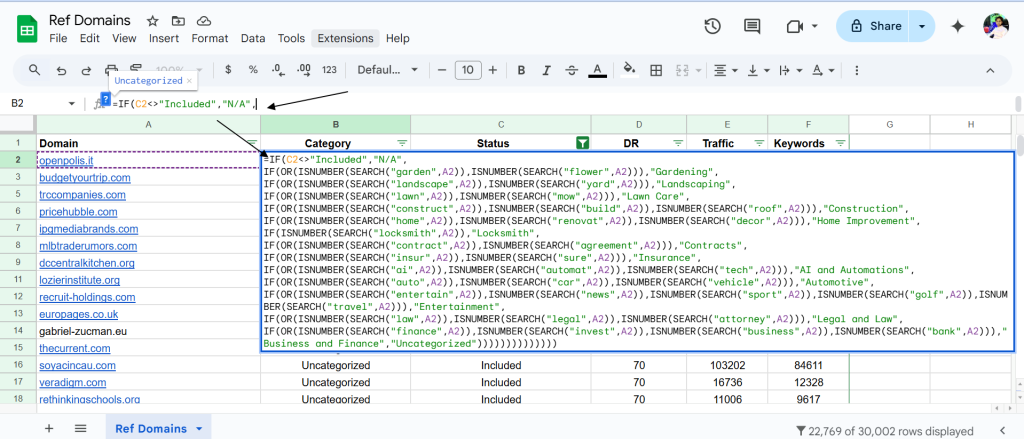
Step #11: After applying formula on all cells, you’ll see multiple categories in the Column B. Select all columns, click on Data and then apply filter. Click on Column B three descending lines, after that uncheck uncategorized and click on save. Now you have domains in all categories.
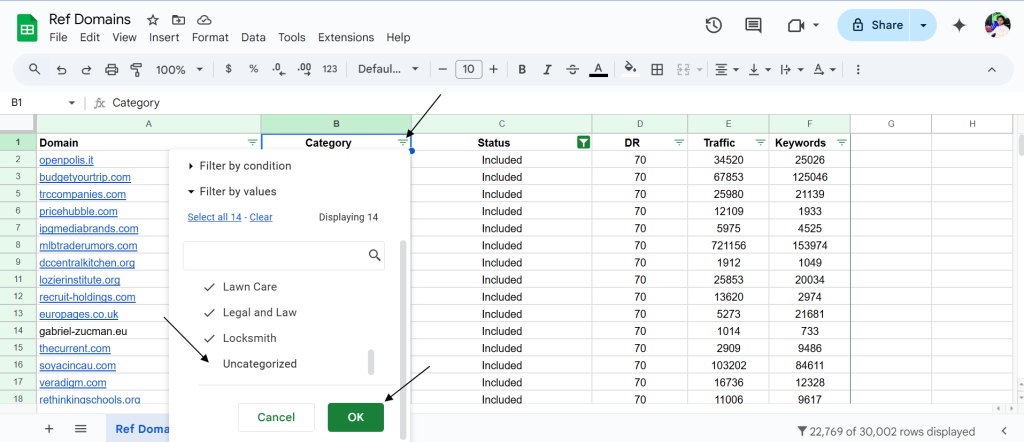
Step #12: Want to save them separately? Uncheck all categories, only check one category, like I want to save Automotive sites I’ll check only Automotive sites rest will be unchecked. Click on save and here you only have sites in automotive niche. Create a second sheet, copy these sites and paste them on another sheet.
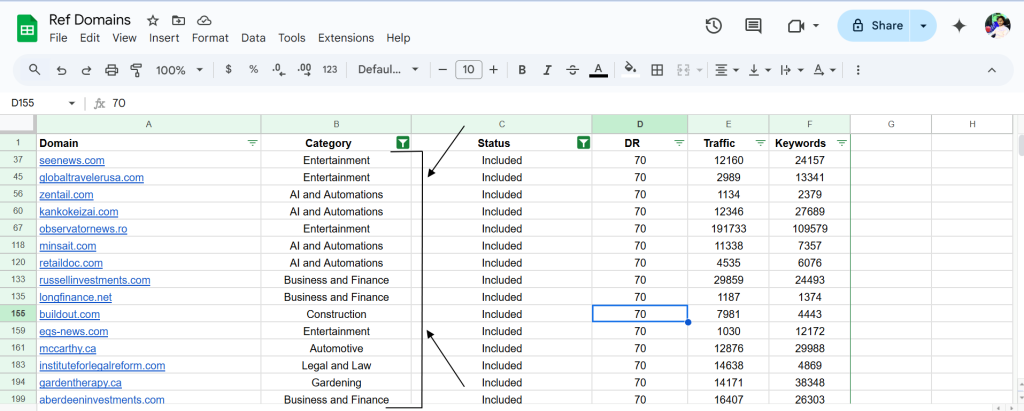
Step #13: Now if you need only one category domains like you need “AI and Automation” domains, you have to uncheck all categories through data>Filter>uncheck categories. After that you’ll only get domains related to AI and Automation.
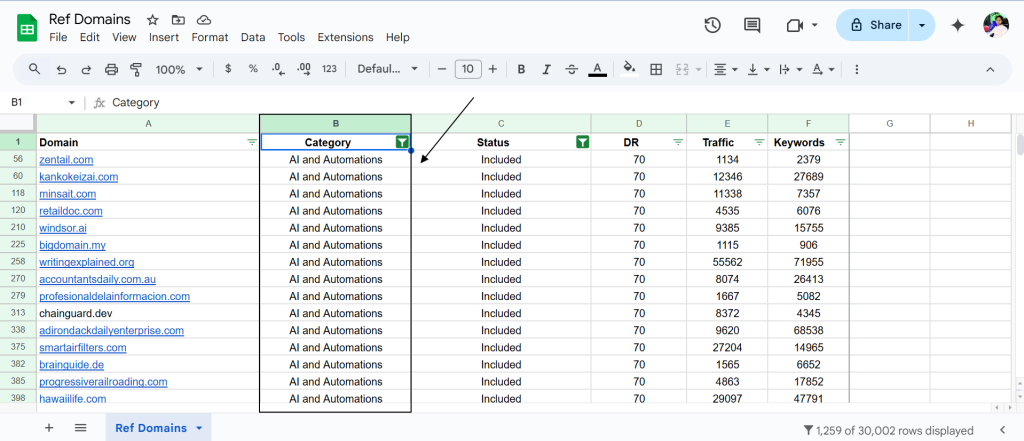
You can do this with all categories and you’ll get sites in all categories, you can outreach them accordingly.
Streamlining Your Outreach Process
Create a simple outreach workflow in Asana or Trello with these columns:
- Prospects
- Initial Contact
- Follow-Up
- Negotiation
- Content Creation
- Published
Then develop templated emails for each category while adding personalization elements. The key is creating a system that scales.
Measure Performance By Category
Track these metrics across different niches:
- Response rate
- Acceptance rate
- Time to publication
- Traffic generated
- Backlinks acquired
You’ll quickly identify which categories deliver the best ROI for your specific business goals.
Build a Sustainable System
The secret to scaling guest posting is creating processes your team can follow:
- Set weekly prospecting goals (e.g., 50 new sites)
- Create content templates for common topics
- Build an author bio database with category-specific versions
- Develop a follow-up sequence (Days 3, 7, 14)
Make it your mission to create a repeatable system rather than a one-time push. The most successful guest posting campaigns aren’t built on single efforts but systematic approaches that deliver results consistently.
One final hack: look for multi-author blogs that already accept contributions from various writers. These sites typically have streamlined submission processes and are more receptive to new contributors.
So that’s how you find guest posting sites in bulk across different categories like a pro. The difference between mediocre results and exceptional outcomes often comes down to how thoroughly you qualify opportunities and how efficiently you manage the outreach process.
Good luck with your outreach!

